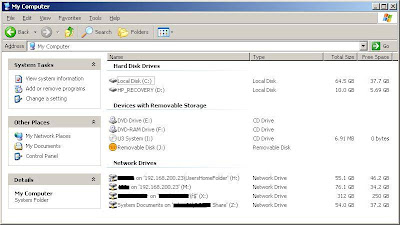A client sent a 6MB email to one of my users and got the following message:
This is an automatically generated Delivery Status Notification
Delivery to the following recipient failed permanently:
Username@MyDomain.com
Technical details of permanent failure:
Google tried to deliver your message, but it was rejected by the recipient domain. We recommend contacting the other email provider for further information about the cause of this error. The error that the other server returned was: 552 552 Message exceeds fixed maximum message size (state 18).
Checking my Trend Micro IMSS log I couldn't find any reference to this email.
Now I know IMSS will not send a notification anyway even if the size limit exceeds my 10MB limit per message and it should log it. 2 points that sent me off track with this.
I asked the client to contact her email provider (she is using an Exchange based hosting solution) and they sent me the following response:
Title: NDR: Message rejected; too large
Created: 09/29/2009 12:03:36
Summary of issue(s): Receiving a NDR that states that the recipient is rejecting the message because of its size.
Steps taken: Had her send the message to our test account. It works. The email is about 6 MB. The limit of outgoing on our servers it around 52 MB's. It is an issue on the recipients end. She will get in contact with them.
At this point I asked her to forward the original email to a test GMAIL account I hold. From there I forwarded the email to my user and got a similar failure message.
Calling Trend Micro was the next step. I had a technician on the line in no time and he Webex'd my IMSS server to find no logs and tell me that it must be something before IMSS, maybe my firewall. The only way to prove him wrong was bypassing IMSS and forwarding all SMTP directly at my Domino server. yeah, exactly what I need...
Googling gave me nothing. It was all around Exchange 2007.
So I was thinking again about IMSS settings and started playing with the settings. When I doubled the message size limit from 10MB to 20MB I was able to receive the email and see it in the log.
I guess that is a bug in the IMSS software. Great product but it is the 2nd bug I found in it this year...