Mapped drives at Windows Explorer are display by default as:
A much easier way to see it, and this users requrested just that is the other way around:
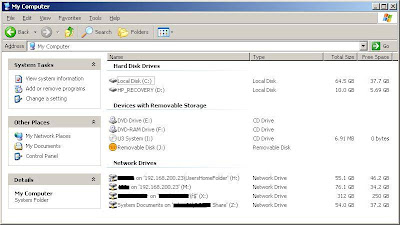
An easy solution (I do not use 'the solution' since some other solution available out there) is a simple Registry change:
In regedit (type regedit in command line)look for the following key: HKLM\Software\Microsoft\Windows\CurrentVersion\Explorer
edit or create the DWORD value "ShowDriveLettersFirst" and set it to the desired value:
* 0 = Default display (drive letters after description)
* 1 = Network drive letters first, Local drive letters after
* 2 = Descriptions only, no drive letters displayed
* 4 = Drive letters before description
My user's request required option 4. Happy user at the end of the day :)
No comments:
Post a Comment